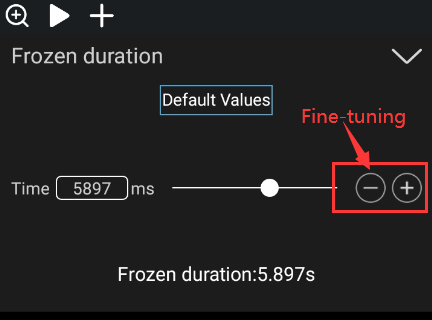Use of time effects
You can customize the area to add special effects. There are 2 entrances for adding special effects:
The first entry method:
1. Click on the layer and a menu bar will appear at the bottom of the page. Locate the toolbox button on the far left of the menu bar and click Toolbox.
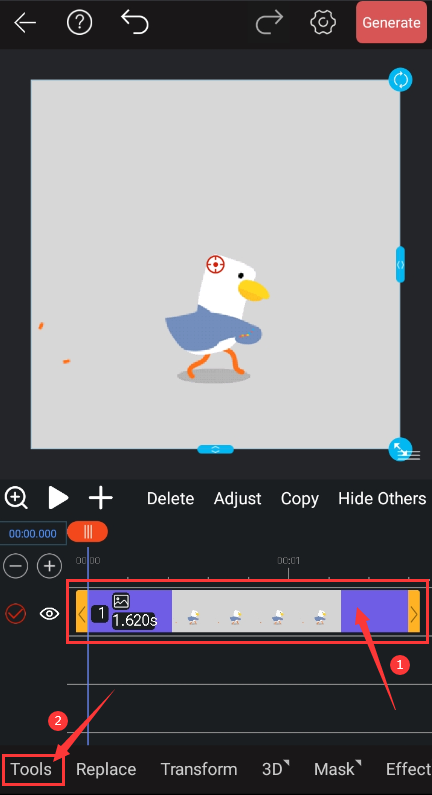
2. In the toolbox, select the functions you want in repeat, speed, reverse and freeze frames.
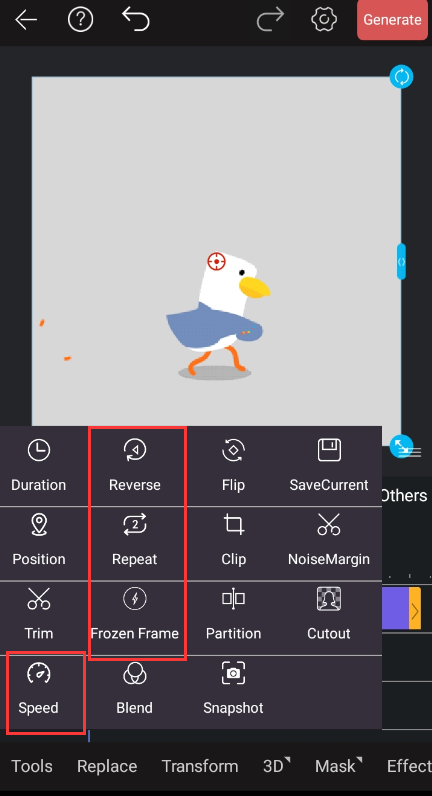
The second entry method:
1. Click on the layer and click the "Effect" button on the far right of the menu bar that appears at the bottom of the page (if you don't see it, slide left).
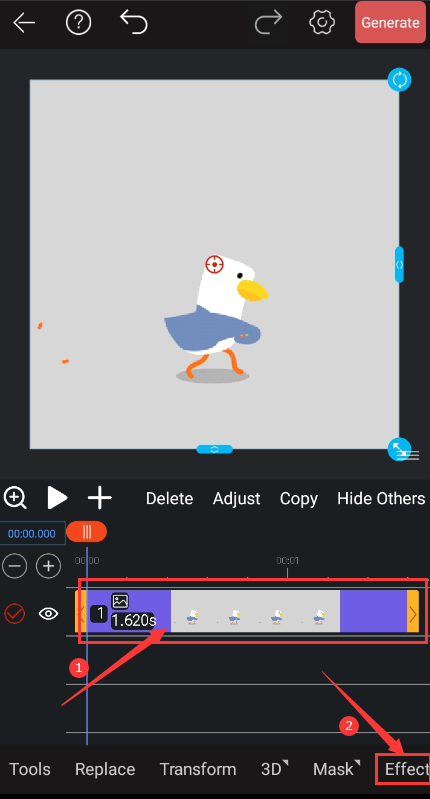
2. Click the box at the bottom left.
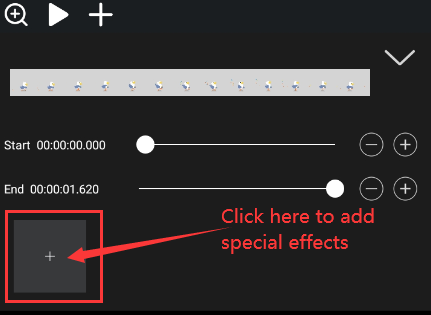
3. Select time effects.
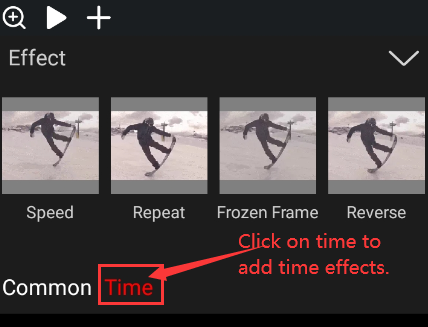
4. After adding the special effects, click the upper right corner to return.
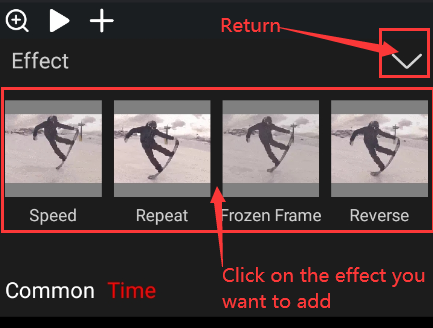
1. Repeat
The repetitive special effects can make part of the clips play repeatedly, and play "sequence-reverse-sequence" three times in total.
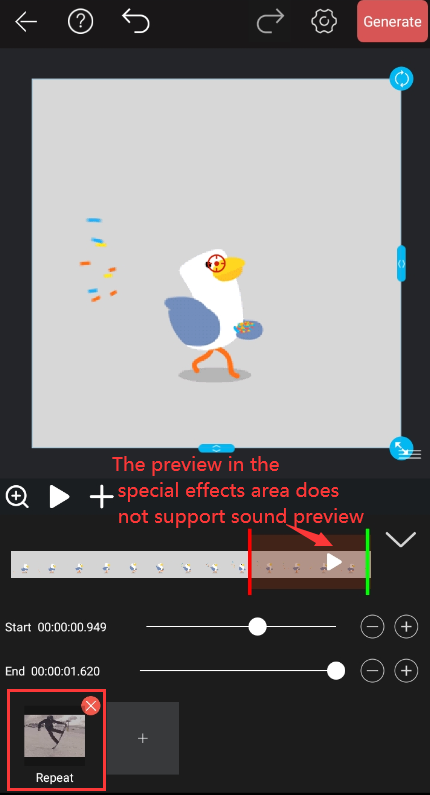
2. Reverse
Reverse can reverse the material + sound at the same time.
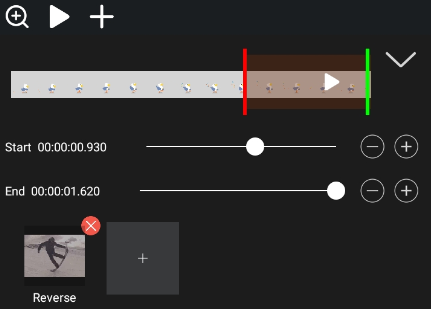
tips: It should be noted here that the static layer is reversed. If the static layer is clicked, it will not work. If the static image is animated with a change attribute, then click the reverse to reverse the entire animation of.
3. Speed
Speed is variable speed, from 8/1 slow speed to 8 times speed, accurate to 0.2 scale line, and the sound will also be shifted.
The speed effect adds 2 times the speed by default. You can click the "adjust" button to adjust the speed of the speed change.
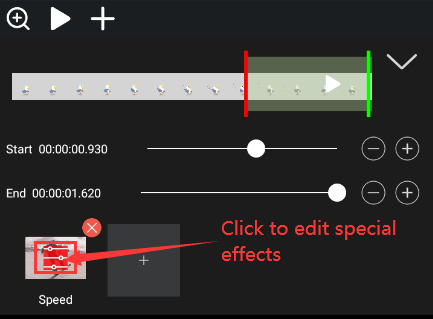
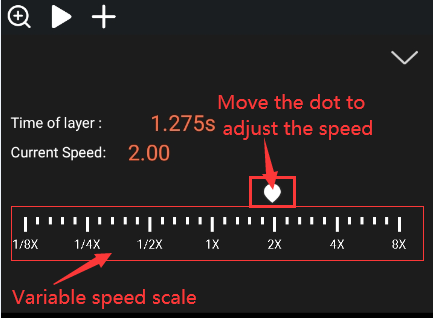
4.freeze frame
Pause a certain frame for a period of time before continuing to play. The duration of freezing is unlimited, and it is accurately controlled to 0.001 seconds.
The freeze frame special effect defaults to a freeze duration of 4 seconds. You can click the "Adjust" button to adjust the freeze frame freeze duration.
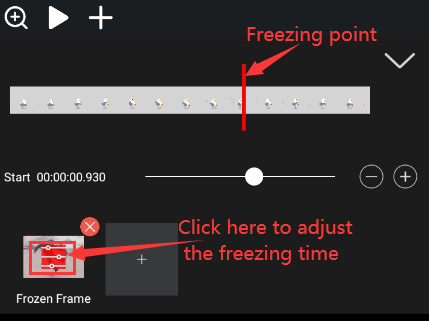
The small dot slides to the left to decrease the time, and to the right to increase, the maximum is 10 seconds. If it exceeds 10 seconds, click the time box to manually enter the value or click the "+" button in the fine adjustment to increase the time.